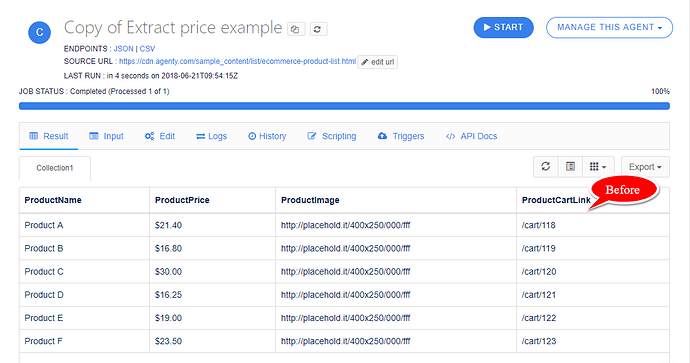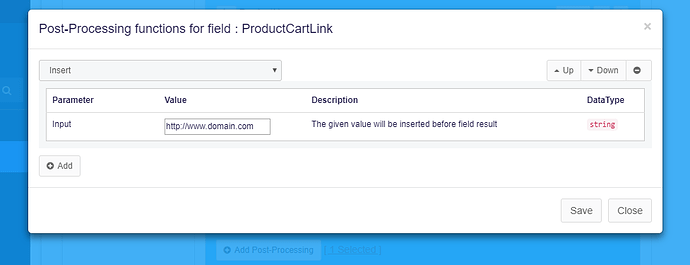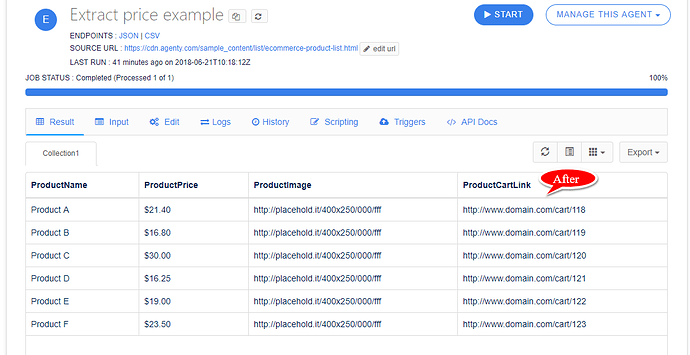Insert Post-processing function can be used in agents to insert some text before our extracted field result. For example, I have this scraping agent “Extract price example” in my account. And, I want to add the domain as http://www.domain.com in the ProductCartLink field in each row to make this relative URL as full. So, I can use the built-in Insert Post-processing function here.
Before
Steps
-
Edit the scraping agent by clicking on the Edit tab
-
Go to the field ProductCartLink and click on the Edit field button
-
Now, click on the Add Post-Processing button to add the
Insertfunction, the below dialog box will appear -
Now, enter the text you want to insert in the field in
Inputparameter, as I did above to insert thehttp://www.domain.com -
Then Save the function and the scraping agent configuration
-
And finally, re-run you agent to apply the changes.
After Insert Function
If you notice the field ProductCartLink in screenshot below, the http://www.domain.com is added by the Insert function.