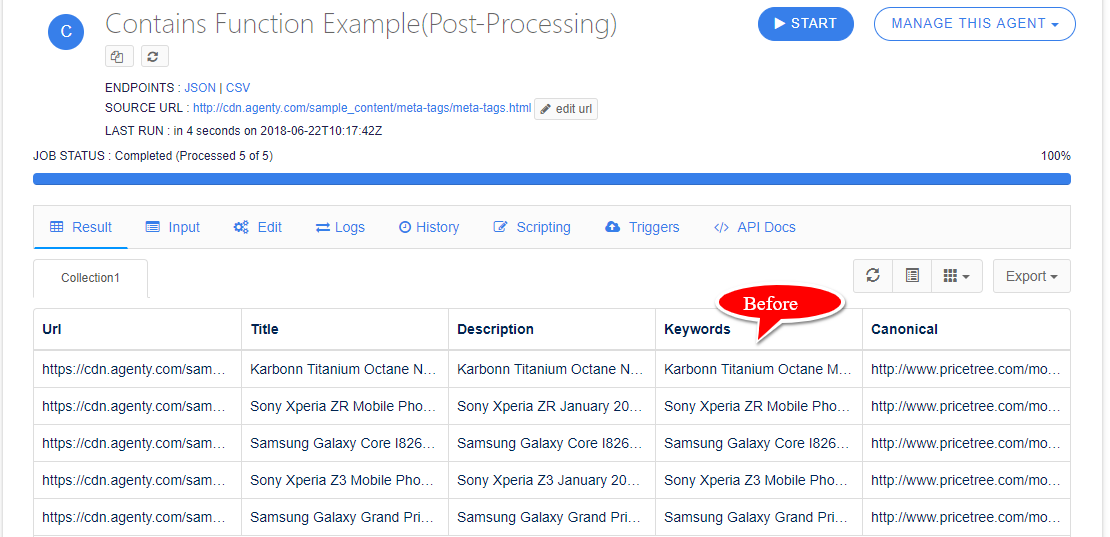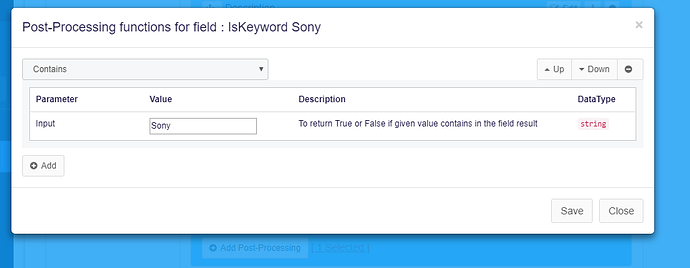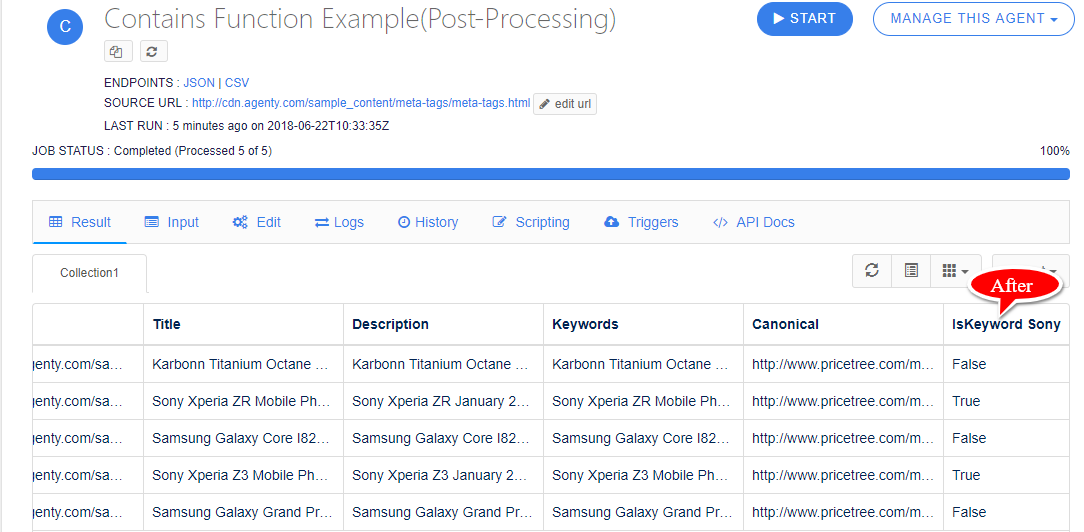Contains Post-processing function can be used to know how many rows contains a particular value. If the given particular value exists in a row than it returns true otherwise returns false. For example, I have this scraping agent “Contains Function Example(Post-Processing)” in my account and I want to know how many rows of field Keywords contain the Sony value. Here, I can use the Contains Post-processing Function to get the number of rows which contains Sony.
Before
Steps
-
Add a new field name it like me IsKeyword Sony
-
The selector will be same as for Keyword field
-
Now, click on the
Add Post-Processingbutton to add theContainsfunction, the below dialog box will appear -
Now, enter the text in
Inputparameter that you want to find from the field, as I entered Sony -
Then Save the function and the scraping agent configuration
-
And finally, re-run you agent to apply the changes.
After
If you notice the updated result, It returns true where the value Sony exists in the field Keyword and it turns false where the value doesn’t exist in the field.